
On this page, you’ll find tips published weekly about how to use LinkedIn effectively and smartly for your career and your job search. If you have questions about some aspect of using LinkedIn that are not answered in Job-Hunt’s LinkedIn Job Search Guide, please send your question to [email protected].
Eye Candy ❃ Adds Interest ❃ to Your LinkedIn Profile
 With a wall of words, reader eyes skip over the dense text looking for information that stands out and is easily read. Consequently, your great accomplishments are invisible when they are hidden in a word wall. The secret is to add “eye candy” to your Profile, using symbols like these ☛ ✅ ◆ 📧 ► ⚫ ✿ 🚩📌 ☚ (40 more in the article) to your Profile to draw attention to the most important elements. Draw reader attention to the specific parts of your Profile you want to highlight. Click on the article title, above, for all the symbols plus how to add them to your Profile.
With a wall of words, reader eyes skip over the dense text looking for information that stands out and is easily read. Consequently, your great accomplishments are invisible when they are hidden in a word wall. The secret is to add “eye candy” to your Profile, using symbols like these ☛ ✅ ◆ 📧 ► ⚫ ✿ 🚩📌 ☚ (40 more in the article) to your Profile to draw attention to the most important elements. Draw reader attention to the specific parts of your Profile you want to highlight. Click on the article title, above, for all the symbols plus how to add them to your Profile.
Refusing or Accepting LinkedIn Connections?
 Reluctant to accept LinkedIn invitations to connect from new contacts? Trying to limit your network to only people you already know? If you are refusing connection invitations on LinkedIn because you don’t know the person who sent you the invitation, you might want to rethink your strategy, particularly during a job search. Rebuffing offers or messages from others will prevent you from receiving most of the benefits of LinkedIn, including any leverage you’re hoping to gain from the site. In particular, you are limiting your visibility in LinkedIn searches, so recruiters won’t find you unless they are paying LinkedIn for the recruiting product. Click on the article title, above, for more details.
Reluctant to accept LinkedIn invitations to connect from new contacts? Trying to limit your network to only people you already know? If you are refusing connection invitations on LinkedIn because you don’t know the person who sent you the invitation, you might want to rethink your strategy, particularly during a job search. Rebuffing offers or messages from others will prevent you from receiving most of the benefits of LinkedIn, including any leverage you’re hoping to gain from the site. In particular, you are limiting your visibility in LinkedIn searches, so recruiters won’t find you unless they are paying LinkedIn for the recruiting product. Click on the article title, above, for more details.
Advertisement
LinkedIn SEO Advantage: Skills and Endorsements
 Don’t underestimate Skills and Endorsements, as too many do. Big mistake! According to LinkedIn, “Skills are among the most common queries performed by recruiters and hiring managers.” These Skills are essential keywords, so choose the most appropriate for you. Aim for 99+ Endorsements for the 3 visible on your Profile. Ask your 1st level Connections for Endorsements, and be sure to reciprocate. Click on the article title, above, to read the complete article for more details.
Don’t underestimate Skills and Endorsements, as too many do. Big mistake! According to LinkedIn, “Skills are among the most common queries performed by recruiters and hiring managers.” These Skills are essential keywords, so choose the most appropriate for you. Aim for 99+ Endorsements for the 3 visible on your Profile. Ask your 1st level Connections for Endorsements, and be sure to reciprocate. Click on the article title, above, to read the complete article for more details.
Hidden LinkedIn Networking Power Tool: Education
 LinkedIn’s Schools section (formerly called “Education” or “College Alumni”) is one of the site’s hidden gems that can make your networking activity much easier. By checking LinkedIn’s profile for your schools, you can see who has hired your school’s alumni and also the locations where they work. These folks may be very good connections for you, even if you didn’t actually know each other at the school. Click on the article title, above, to read the complete article for more details.
LinkedIn’s Schools section (formerly called “Education” or “College Alumni”) is one of the site’s hidden gems that can make your networking activity much easier. By checking LinkedIn’s profile for your schools, you can see who has hired your school’s alumni and also the locations where they work. These folks may be very good connections for you, even if you didn’t actually know each other at the school. Click on the article title, above, to read the complete article for more details.
How to Add Recruiters to Your LinkedIn Network
 Be easily found by recruiters if you want them to connect with you on LinkedIn and share their job openings. Most are on LinkedIn because it is THE social network for job search, so it is definitely the place to be to make connections with them. Search LinkedIn to find recruiters. Then, send them connection invitation (sample text included). Or, share Updates to gain their attention and demonstrate your professionalism. Click on the article title, above, to read the complete article for more details.
Be easily found by recruiters if you want them to connect with you on LinkedIn and share their job openings. Most are on LinkedIn because it is THE social network for job search, so it is definitely the place to be to make connections with them. Search LinkedIn to find recruiters. Then, send them connection invitation (sample text included). Or, share Updates to gain their attention and demonstrate your professionalism. Click on the article title, above, to read the complete article for more details.
The Best LinkedIn Job Title When You Are Unemployed
 Dealing with the current-job question for your LinkedIn Profile can be a hassle. At LinkedIn’s urging, most users try to update their Profiles as completely as possible, yet entering a current job can seem over-the-top when you’re unemployed. If you choose to omit a current position, your ranking will drop slightly in LinkedIn search results. If you do opt to add a current position, keep the description short and in alignment with the job you’re seeking, using these tips. Click on the article title, above, to read the complete article for more details.
Dealing with the current-job question for your LinkedIn Profile can be a hassle. At LinkedIn’s urging, most users try to update their Profiles as completely as possible, yet entering a current job can seem over-the-top when you’re unemployed. If you choose to omit a current position, your ranking will drop slightly in LinkedIn search results. If you do opt to add a current position, keep the description short and in alignment with the job you’re seeking, using these tips. Click on the article title, above, to read the complete article for more details.
Be Found by Recruiters on LinkedIn (LinkedIn SEO)
 Over ninety percent of recruiters search the LinkedIn member database to find candidates who have the specific set of qualifications and/or keywords in their Profile. After searching the database, recruiters get served with “search results” that include a Profile view for each candidate who meets the search criteria. When your Profile is visible in search results, you want to stand out from the other candidates and capture the interest of the recruiters so they click on your Profile, even when you are not actively searching for a new job. Click on the article title, above, to read the complete article for more details.
Over ninety percent of recruiters search the LinkedIn member database to find candidates who have the specific set of qualifications and/or keywords in their Profile. After searching the database, recruiters get served with “search results” that include a Profile view for each candidate who meets the search criteria. When your Profile is visible in search results, you want to stand out from the other candidates and capture the interest of the recruiters so they click on your Profile, even when you are not actively searching for a new job. Click on the article title, above, to read the complete article for more details.
Maximize Your LinkedIn Professional Headline
 After your name and photo, your LinkedIn Professional Headline is possibly the most valuable real estate in your LinkedIn Profile. Recruiters and employers search LinkedIn relentlessly, looking for qualified job candidates. They search on terms like the job titles, required skills and knowledge, schools and colleges, degrees and certifications, leading employers, industry/profession terminology, and other “details” that are used to describe the people who are successful in the job being filled. Click on the article title, above, to read the complete article for more details.
After your name and photo, your LinkedIn Professional Headline is possibly the most valuable real estate in your LinkedIn Profile. Recruiters and employers search LinkedIn relentlessly, looking for qualified job candidates. They search on terms like the job titles, required skills and knowledge, schools and colleges, degrees and certifications, leading employers, industry/profession terminology, and other “details” that are used to describe the people who are successful in the job being filled. Click on the article title, above, to read the complete article for more details.
4 Ways to Find Job Opportunities on LinkedIn
 LinkedIn offers many ways to find job postings. Some obvious; some, not. “Jobs,” one of LinkedIn’s top menu items, provides you multiple ways to access the multitude of ads that employers and recruiters pay LinkedIn to feature, as well as others that the site aggregates from throughout the internet. In addition, LinkedIn provides at least 3 other ways to find jobs on LinkedIn in addition to the job postings. Click on the article title, above, to read the complete article for more details.
LinkedIn offers many ways to find job postings. Some obvious; some, not. “Jobs,” one of LinkedIn’s top menu items, provides you multiple ways to access the multitude of ads that employers and recruiters pay LinkedIn to feature, as well as others that the site aggregates from throughout the internet. In addition, LinkedIn provides at least 3 other ways to find jobs on LinkedIn in addition to the job postings. Click on the article title, above, to read the complete article for more details.
7 Elements of an Effective LinkedIn Profile
 The world’s biggest professional networking site merits deliberation and thoughtfulness in order to achieve optimal results. LinkedIn deserves a strategic view. Yes, LinkedIn is often used tactically for job search, but it will be much more effective for your job search and your long-term career when you step back and look at it strategically. Start by focusing on these 7 elements of your Profile. Keep these sections of your Profile up-to-date and in mind as your career progresses. Click on the article title, above, to read the complete article for more details.
The world’s biggest professional networking site merits deliberation and thoughtfulness in order to achieve optimal results. LinkedIn deserves a strategic view. Yes, LinkedIn is often used tactically for job search, but it will be much more effective for your job search and your long-term career when you step back and look at it strategically. Start by focusing on these 7 elements of your Profile. Keep these sections of your Profile up-to-date and in mind as your career progresses. Click on the article title, above, to read the complete article for more details.
7 Ways to Attract Recruiters on LinkedIn
 Survey after survey points to the fact that over 90% of recruiters and their sourcers, both within companies and external headhunting agencies, use LinkedIn to identify potential “good fit” candidates. These are all people with jobs to be filled, and these are opportunities you would likely never even hear about. For a variety of reasons, recruiters usually prefer to “find” talent rather than digging through applications. Think of it as a game of “hide and seek” with a twist: Recruiters are always “seeking,” and you want to “hide” right in front of them in such a way as to be easily found. Click on the article title, above, to read the complete article for more details.
Survey after survey points to the fact that over 90% of recruiters and their sourcers, both within companies and external headhunting agencies, use LinkedIn to identify potential “good fit” candidates. These are all people with jobs to be filled, and these are opportunities you would likely never even hear about. For a variety of reasons, recruiters usually prefer to “find” talent rather than digging through applications. Think of it as a game of “hide and seek” with a twist: Recruiters are always “seeking,” and you want to “hide” right in front of them in such a way as to be easily found. Click on the article title, above, to read the complete article for more details.
How to Double (or Triple) Your LinkedIn Visitor Traffic with Keywords
 The secret for increasing traffic to your LinkedIn Profile is to apply effective Search Engine Optimization (SEO) techniques. Effective SEO for your LinkedIn Profile is not as difficult to do as it sounds. Basically, LinkedIn is a very large database of profiles that uses key fields to order (or “index”) the entire collection of data. Since most of LinkedIn’s revenue is generated by recruiters using LinkedIn to find candidates, LinkedIn knows the best keywords for personal SEO. Click on the article title, above, to read the complete article for more details.
The secret for increasing traffic to your LinkedIn Profile is to apply effective Search Engine Optimization (SEO) techniques. Effective SEO for your LinkedIn Profile is not as difficult to do as it sounds. Basically, LinkedIn is a very large database of profiles that uses key fields to order (or “index”) the entire collection of data. Since most of LinkedIn’s revenue is generated by recruiters using LinkedIn to find candidates, LinkedIn knows the best keywords for personal SEO. Click on the article title, above, to read the complete article for more details.
Advertisement
3 Benefits of LinkedIn Status Updates
 LinkedIn Updates, when used correctly, can become a fantastic brand building-block for both your short- and long-term career management and job search. As free, simple advertising for your personal brand, Updates can quickly become hallmarks of your professional activity and career direction, and can be easily found by any LinkedIn user. This article explains how to leverage LinkedIn Updates. Click on the article title, above, to read the complete article for more details.
LinkedIn Updates, when used correctly, can become a fantastic brand building-block for both your short- and long-term career management and job search. As free, simple advertising for your personal brand, Updates can quickly become hallmarks of your professional activity and career direction, and can be easily found by any LinkedIn user. This article explains how to leverage LinkedIn Updates. Click on the article title, above, to read the complete article for more details.
3 Reasons Your LinkedIn Profile Is Failing You
 You’ve been told to use LinkedIn, and you’ve dutifully filled in Profile information, but you’re not sure if it represents you adequately. Your phone and email stay silent while others grab the jobs that should go to you. If these do feel familiar, there could be simple reasons why you’re experiencing a slow job search. Take a look at these LinkedIn issues (common to frustrated candidates), along with quick fixes to get better results. Click on the article title, above, to read the complete article for more details.
You’ve been told to use LinkedIn, and you’ve dutifully filled in Profile information, but you’re not sure if it represents you adequately. Your phone and email stay silent while others grab the jobs that should go to you. If these do feel familiar, there could be simple reasons why you’re experiencing a slow job search. Take a look at these LinkedIn issues (common to frustrated candidates), along with quick fixes to get better results. Click on the article title, above, to read the complete article for more details.
Increase Your Visibility to Recruiters Using LinkedIn “Shared Career Interests”
 Linkedin offers “Shared Career Interests” (formerly “Open Candidate”) to LinkedIn members to indicate their interest in potentially finding a new job. Apparently 90% of eligible LinkedIn members have decided to join. For participants, this provides members with an opportunity for greater visibility with employers. However, it does potentially offer some risks, but the risks may be offset by the benefit of the added visibility. While LinkedIn tries to keep employers from finding, it does not guarantee privacy. Click on the article title, above, to read the complete article for more details.
Linkedin offers “Shared Career Interests” (formerly “Open Candidate”) to LinkedIn members to indicate their interest in potentially finding a new job. Apparently 90% of eligible LinkedIn members have decided to join. For participants, this provides members with an opportunity for greater visibility with employers. However, it does potentially offer some risks, but the risks may be offset by the benefit of the added visibility. While LinkedIn tries to keep employers from finding, it does not guarantee privacy. Click on the article title, above, to read the complete article for more details.
10 Ways LinkedIn Is Like Online Dating
 In online dating, what you do or do not include in your profile impacts your success in meeting “Mr. or Ms. Right.” Important, often very quick decisions, are made based on what is posted on a website because that is all the information available. Does this sound familiar? It should, because the same concepts apply to your online profiles, your job search, and your ability to attract and engage recruiters and hiring managers. Click on the article title, above, to read the complete article for more details.
In online dating, what you do or do not include in your profile impacts your success in meeting “Mr. or Ms. Right.” Important, often very quick decisions, are made based on what is posted on a website because that is all the information available. Does this sound familiar? It should, because the same concepts apply to your online profiles, your job search, and your ability to attract and engage recruiters and hiring managers. Click on the article title, above, to read the complete article for more details.
Keep Your Personal Brand Top-of-Mind with LinkedIn Updates
 One of the many benefits of using LinkedIn for job search is the ability to stay top-of-mind with your network. Posting relevant updates on Linkedin will be seen in “Your Articles & Activity” feed, which is visible near the top of your LinkedIn Profile, is an excellent way to make your personal brand visible on LinkedIn. Get into a routine of posting updates once a week, or at least a few times a month. Click on the article title, above, to read the complete article for more details.
One of the many benefits of using LinkedIn for job search is the ability to stay top-of-mind with your network. Posting relevant updates on Linkedin will be seen in “Your Articles & Activity” feed, which is visible near the top of your LinkedIn Profile, is an excellent way to make your personal brand visible on LinkedIn. Get into a routine of posting updates once a week, or at least a few times a month. Click on the article title, above, to read the complete article for more details.
12 Steps to Outrank Your Competitors in LinkedIn Search in 2020 (Personal LinkedIn SEO)
 Even if you are happily employed or running your own successful business, being found inside LinkedIn is essential. People you are meeting with or possible clients/customers search to find you and people like you. And so, of course, do recruiters and potential employers. The best way to be found is to leverage your best keywords and the LinkedIn search algorithm in these 10 steps. The result of well-executed LinkedIn SEO is a higher position in searches inside of LinkedIn. Click on the article title, above, to read the complete article for more details.
Even if you are happily employed or running your own successful business, being found inside LinkedIn is essential. People you are meeting with or possible clients/customers search to find you and people like you. And so, of course, do recruiters and potential employers. The best way to be found is to leverage your best keywords and the LinkedIn search algorithm in these 10 steps. The result of well-executed LinkedIn SEO is a higher position in searches inside of LinkedIn. Click on the article title, above, to read the complete article for more details.
Advertisement
Grab Recruiter Attention with LinkedIn Projects
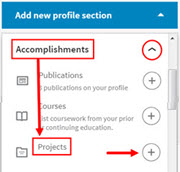 The Projects section is a powerful part of LinkedIn, impacting the site’s search algorithm. Projects do NOT have to represent formal initiatives from your work history. The Projects section can facilitate your findability as a candidate, especially when you add a substantial amount of keywords. Add Projects that show desirable skill sets, group and individual work efforts, new capabilities, or informal use of valuable skills that reinforce your brand message. Projects must be “linked” to either jobs in your Experience section or entries in your Education section – whether these are current activities or from your professional history. Click on the article title, above, to read the complete article for more details.
The Projects section is a powerful part of LinkedIn, impacting the site’s search algorithm. Projects do NOT have to represent formal initiatives from your work history. The Projects section can facilitate your findability as a candidate, especially when you add a substantial amount of keywords. Add Projects that show desirable skill sets, group and individual work efforts, new capabilities, or informal use of valuable skills that reinforce your brand message. Projects must be “linked” to either jobs in your Experience section or entries in your Education section – whether these are current activities or from your professional history. Click on the article title, above, to read the complete article for more details.
How to Leverage LinkedIn Smartly When Unemployed
 Technology is changing the way employers recruit, and that technology is having a very big impact on job search. Like it or not, LinkedIn is among the first websites used by recruiters, employers, former colleagues, or industry insiders to check you out. So, don’t back-burner the task of polishing your LinkedIn Profile during a new job search. You’ll benefit from the time invested in building a brand-enhancing LinkedIn Profile that conveys your full career story, making you more interesting — and find-able. Click on the article title, above, to read the complete article for more details.
Technology is changing the way employers recruit, and that technology is having a very big impact on job search. Like it or not, LinkedIn is among the first websites used by recruiters, employers, former colleagues, or industry insiders to check you out. So, don’t back-burner the task of polishing your LinkedIn Profile during a new job search. You’ll benefit from the time invested in building a brand-enhancing LinkedIn Profile that conveys your full career story, making you more interesting — and find-able. Click on the article title, above, to read the complete article for more details.
LinkedIn Basics for Successful Job Search (and Career)
 LinkedIn is not a set-it-and-forget-it magic carpet ride to a new job. For an effective LinkedIn experience, you’ll need to spend time developing your profile, building your Connections, and actively participating on LinkedIn at least 15 to 30 minutes a day, more if you are currently unemployed. Regardless of your job search or career goals, these 5 essential elements of an effective LinkedIn presence are necessary for your success on LinkedIn. Click on the article title, above, to read the complete article for more details.
LinkedIn is not a set-it-and-forget-it magic carpet ride to a new job. For an effective LinkedIn experience, you’ll need to spend time developing your profile, building your Connections, and actively participating on LinkedIn at least 15 to 30 minutes a day, more if you are currently unemployed. Regardless of your job search or career goals, these 5 essential elements of an effective LinkedIn presence are necessary for your success on LinkedIn. Click on the article title, above, to read the complete article for more details.
6 Great Ways to Optimize Your Keywords for a Powerful LinkedIn Profile
 More than 85% of employers will “source” (find) people to hire using LinkedIn. There are now over 500 million people on the site, and this article will show you how to make sure that you show up in the searches relevant to your job search. LinkedIn offers many opportunities to include appropriate keywords for your job search and career. It is smart to take advantage of that opportunity, given LinkedIn’s popularity among recruiters. Click on the article title, above, to read the complete article for more details.
More than 85% of employers will “source” (find) people to hire using LinkedIn. There are now over 500 million people on the site, and this article will show you how to make sure that you show up in the searches relevant to your job search. LinkedIn offers many opportunities to include appropriate keywords for your job search and career. It is smart to take advantage of that opportunity, given LinkedIn’s popularity among recruiters. Click on the article title, above, to read the complete article for more details.
How to Be Found by Recruiters on LinkedIn
 Recruiter Jeff Lipschultz shares the insider view. LinkedIn stands out as the tool of choice for many recruiters to connect with job seekers (or future job seekers). Knowing how recruiters use the tool may shed some light on how to leverage LinkedIn in your own job search efforts. LinkedIn provides the best avenue for recruiters to quickly learn enough about a person to see if they should be contacted for a particular job opening. Candidates need to leverage LinkedIn as much as possible to be included in these searches. Click on the article title, above, to read the complete article for more details.
Recruiter Jeff Lipschultz shares the insider view. LinkedIn stands out as the tool of choice for many recruiters to connect with job seekers (or future job seekers). Knowing how recruiters use the tool may shed some light on how to leverage LinkedIn in your own job search efforts. LinkedIn provides the best avenue for recruiters to quickly learn enough about a person to see if they should be contacted for a particular job opening. Candidates need to leverage LinkedIn as much as possible to be included in these searches. Click on the article title, above, to read the complete article for more details.
How to Identify Exactly the Right Keywords for Your LinkedIn Profile
 When you are optimizing the keywords for your LinkedIn Profile, include the terms used most often by your target employers. If you don’t have any specific target employers or if you simply want as much visibility in LinkedIn search results as possible, gain visibility in LinkedIn by using the keywords that employers use most often in their job descriptions. Those are the terms that a recruiter or sourcer are most likely to use when searching LinkedIn for qualified job candidates. Find those terms by using a free job description analysis tool, as described in this article. Click on the article title, above, to read the complete article for more details.
When you are optimizing the keywords for your LinkedIn Profile, include the terms used most often by your target employers. If you don’t have any specific target employers or if you simply want as much visibility in LinkedIn search results as possible, gain visibility in LinkedIn by using the keywords that employers use most often in their job descriptions. Those are the terms that a recruiter or sourcer are most likely to use when searching LinkedIn for qualified job candidates. Find those terms by using a free job description analysis tool, as described in this article. Click on the article title, above, to read the complete article for more details.
3 Ways to Effectively Grow Your LinkedIn Network
 The size of your LinkedIn network has a dramatic impact on your visibility inside of LinkedIn. The more connections you have, the more often your Profile will appear in LinkedIn search results. So, having a small network of people you have met personally will ensure near invisibility. The smartest approach is to grow your network, carefully, and this article gives you concrete tips on how to do that. Click on the article title, above, to read the complete article for more details.
The size of your LinkedIn network has a dramatic impact on your visibility inside of LinkedIn. The more connections you have, the more often your Profile will appear in LinkedIn search results. So, having a small network of people you have met personally will ensure near invisibility. The smartest approach is to grow your network, carefully, and this article gives you concrete tips on how to do that. Click on the article title, above, to read the complete article for more details.
Fast Formula for a Powerful LinkedIn Professional Headline
 As the most highly indexed part of your Profile (next to your name), your Headline allows recruiters and employers to locate you, based on the search terms or keywords you specify. If you’ve filled in only part of your Headline or let LinkedIn populate it with your current job title and employer (which is the default value), you could be missing out on valuable traffic to your Profile. Don’t let that happen! Here’s how to fix it…
As the most highly indexed part of your Profile (next to your name), your Headline allows recruiters and employers to locate you, based on the search terms or keywords you specify. If you’ve filled in only part of your Headline or let LinkedIn populate it with your current job title and employer (which is the default value), you could be missing out on valuable traffic to your Profile. Don’t let that happen! Here’s how to fix it…
How to Leverage LinkedIn Status Updates for Your Job Search
 LinkedIn Status Updates are becoming increasingly visible and important. A LinkedIn public profile — the profile visible to anyone — can tell a viewer your experience, list your skills, and announce your professional effectiveness through Recommendations. Updates provide additional essential elements in your online visibility that make it clear what you know and value, how well you can communicate, and that you are reachable. Click on the article title, above, to read the complete article for more details.
LinkedIn Status Updates are becoming increasingly visible and important. A LinkedIn public profile — the profile visible to anyone — can tell a viewer your experience, list your skills, and announce your professional effectiveness through Recommendations. Updates provide additional essential elements in your online visibility that make it clear what you know and value, how well you can communicate, and that you are reachable. Click on the article title, above, to read the complete article for more details.
4 LinkedIn Ice Breakers
 Reaching out on LinkedIn to someone you don’t know — or someone you barely know — can be very uncomfortable and, unfortunately, not very successful. In this post, find 4 ways to effective reach out to people on LinkedIn. Because LinkedIn members are bombarded by digital messages, you need to consider how to get your message noticed and answered. This article offers you 4 different sample messages to send depending on the “warmth” of your relationship with the person, including not knowing them at all. Click on the article title, above, to read the complete article for more details.
Reaching out on LinkedIn to someone you don’t know — or someone you barely know — can be very uncomfortable and, unfortunately, not very successful. In this post, find 4 ways to effective reach out to people on LinkedIn. Because LinkedIn members are bombarded by digital messages, you need to consider how to get your message noticed and answered. This article offers you 4 different sample messages to send depending on the “warmth” of your relationship with the person, including not knowing them at all. Click on the article title, above, to read the complete article for more details.
Advertisement
Expand Opportunities by Optimizing Your LinkedIn Contact Information
 In many discussions with recruiters, as well as my own searching for candidates on LinkedIn, I have noticed a barrier that many people have accidentally created for themselves inside LinkedIn. They have a great Profile, but they make absolutely no contact information visible. So, they do excellent marketing, but provide no way to close the sale — or even to speak with the “customer.” In this post, learn how to provide effective contact information without compromising your privacy. Click on the article title, above, to read the complete article for more details.
In many discussions with recruiters, as well as my own searching for candidates on LinkedIn, I have noticed a barrier that many people have accidentally created for themselves inside LinkedIn. They have a great Profile, but they make absolutely no contact information visible. So, they do excellent marketing, but provide no way to close the sale — or even to speak with the “customer.” In this post, learn how to provide effective contact information without compromising your privacy. Click on the article title, above, to read the complete article for more details.
 About the author…
About the author…
Online job search expert Susan P. Joyce has been observing the online job search world and teaching online job search skills since 1995. A veteran of the United States Marine Corps and a recent Visiting Scholar at the MIT Sloan School of Management, Susan is a two-time layoff “graduate” who has worked in human resources at Harvard University and in a compensation consulting firm. Since 1998, Susan has been editor and publisher of Job-Hunt.org. Follow Susan on Twitter at @jobhuntorg and on Facebook, LinkedIn.
More about this author…
Don't forget to share this article with friends!




