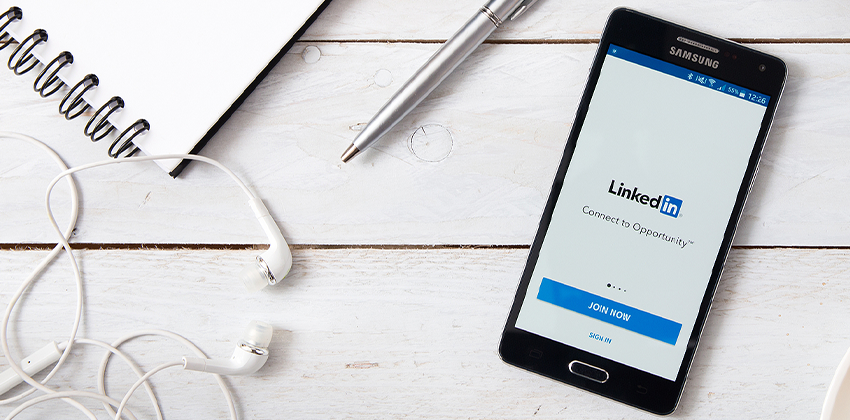You’ve heard about Twitter and Facebook, your friends are inviting you to join LinkedIn and other social networks, but perhaps you’re not sure. If you join an online networking community, will you be deluged with spam from strangers? Is it worth it to take the plunge?
The good news about joining these and other social networking sites is that for the most part, you’ll only attract the attention of “community spammers” if you’re active in the network yourself.
As a newbie, you’re unlikely to get much “invitation spam” or other forms of unwelcome mail; these websites are sensitive to the complaints of spam-weary users, and have strict rules to prevent members from besieging one another with mail.
Let’s start with LinkedIn. For professional networking, this is the 800-lb. gorilla of social networking sites, with over 75 million users. For business-oriented networkers, LinkedIn is a powerful resource, because the focus of the site is enabling business connections. LinkedIn is not the place to find people to start a walking club with, but it’s a handy tool for job-seekers, recruiters, and entrepreneurs looking to make fruitful business connections.
The basic LinkedIn membership is free. You can be invited to join the site by a friend or colleage, or you can join up yourself in just a few minutes.
All it takes to get started on LinkedIn is a well-written profile that shares your work experience, educational background and other professional credentials. Once your profile is up and running, you’ll want to add some Connections on LinkedIn.
The easiest way to do that is to download the LinkedIn toolbar (also free) which will show you which of your Outlook, Gmail, or other email contacts are already using the site. With a few keystrokes, you can invite these folks to be your very first connections.
One note concerning LinkedIn protocol: even if you’re sending invitations to dear friends and close business associates, please write your own customized connect-to-me invitation: don’t use the dreadful boilerplate invitation, especially if you’re not sure your would-be Connection will immediately recognize your name.
Once you’re connected to a network on LinkedIn, you’ll find that your network can introduce you to other (un-connected to you) users, and you can likewise make introductions for your friends. LinkedIn’s handy Answers section allows members to poll the other LinkedIn users on business and “life” issues, and the LinkedIn Jobs function allows users to post jobs that only their own LinkedIn network members can view.
LinkedIn is a must for business-focused social networkers, but Facebook is coming up fast behind it. First launched for college students, Facebook is a social network with a fun personality – one reason the 25-and-under crowd is on board in the millions.
Business networkers and older users are joining Facebook for its many useful or fun Applications, tools that allow users to leave another user a note, compare notes with other members ( e.g.: two members’ taste in movies) or share photos and videos with other users. It’s easy to see why Facebook is appealling: the site is much more interactive, lively and colorful than LinkedIn.
Facebook also makes it easy for users to get to one another before offically connecting (on Facebook, the term is “friending”) one another.
Twitter is amazingly useful for making personal connections that can help you with your job search.
Twitter is a site that allows users to tell the world (and their own “followers”) what they’re up to, minute to minute, with the caveat that each update can’t use up more than 140 characters. Easy to write and quick to read – and an easy way to stay on top of your network’s comings and goings.
For much more about using Twitter as well as LinkedIn and Facebook for your job search, check out Job-Hunt’s Social Media & Job Search section.
Handling Unwelcome Invitations
Back to the spam issue – will you be beset with unwelcome invitations, if you join these sites? It can happen, but it’s not likely. If you receive an unwanted LinkedIn connection invitation, you can click the “I Don’t Know This Person” button to ensure that the user won’t knock on your virtual door again. Facebook also takes a dim view of users who use the “friending” functionality too freely. On either of these sites, users can report mis-use of the site.
It’s a new year – why not jump in?
 About the author…
About the author…
Liz Ryan is Job-Hunt’s Networking Contributor. Liz is a former Fortune 500 VP and 25-year veteran of corporate human resources departments. In addition, Liz is the author of Happy About Online Networking and an internationally recognized expert on careers and the 21st century workplace. Find Liz on LinkedIn.
More about this author…
Don't forget to share this article with friends!